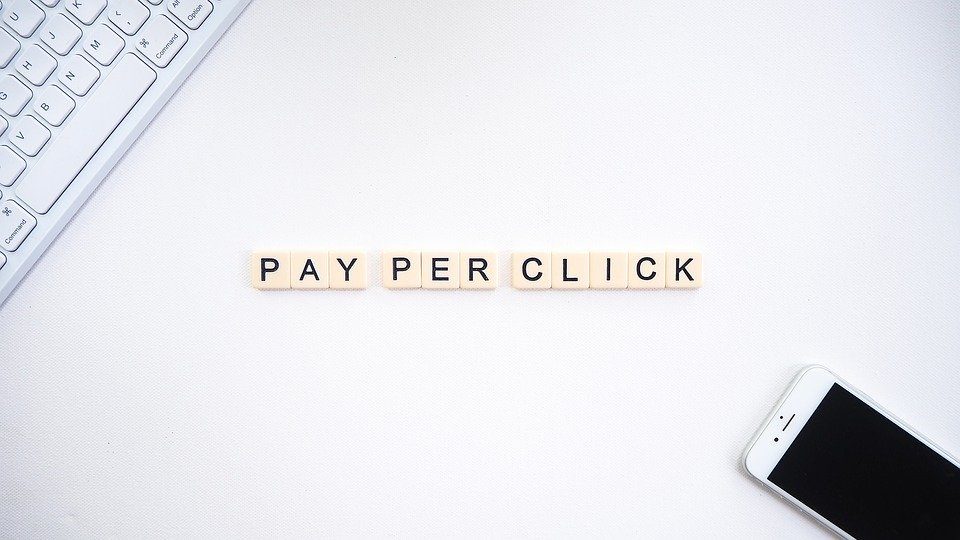Modern smartphones are already used instead of a payment card in the stores, but additional software is required to use such an advantage. Among the most popular ones are apps from Google and Samsung, which have many in common but some differences too. Let’s look at the battle Samsung Pay vs Google Pay closer.
Samsung Pay (SPay)
The most important thing to know about Samsung Pay (SPay) is that this payment system only works on Samsung devices and no other, and tries to hack the system may lead to unfortunate outcomes. At the same time, SPay allows you to store and use not only bank (debit and credit) cards, but also loyalty cards, gift and club cards, as well as link a PayPal account.
Another very significant, but gradually losing its relevance is the MST (Magnetic Secure Transmission) technology, which allows you to pay even on older terminals that are not equipped with a contactless payment module. MST was actual some time ago, while contactless payments can also be unavailable if the talk is about old terminals.
In addition to the advantages, there are limitations – for example, you can add no more than 10 bank cards to one SPay account. Of the other restrictions (although for someone this would be a plus), it is worth highlighting Samsung’s paranoid concern about payment security. So, in order to pay for the purchase, you will have to not only launch SPay, but also without fail to confirm the transaction with either a password, or a fingerprint, or an iris.
Google Pay (GPay).
Unlike SPay, the payment system from Google cannot make a financial transaction on terminals that do not have NFC support, so if you have old-style terminals in your favorite store, you either pay in cash or get a card. However, in GPay, there is no limit on the number of cards that can be added to one account.
Among the other advantages that distinguish Google Pay from Samsung Pay, it is also worth highlighting the absence of restrictions on the manufacturer. The payment system from Google can be installed on almost any Android device with the official version of Android version 4.4 KitKat and higher, as well as without Root and even on the iPhone.
Thus, the payment service from Google is much more universal than that from Samsung. At the same time, it is good or bad, but Google is not so much confused about the security of payments. Therefore, unlike Samsung, the Google payment system uses the same types of phone access locks as the phone itself. That is, if you use a fingerprint and unlock the phone before payment, you do not have to confirm the purchase. An additional plus is the lack of the need to separately launch GPay – for payment, it is enough just to bring the unlocked phone to the terminal.
Conclusion
Even in cases of owning a Samsung smartphone, the most optimal option would be the usage of two payment systems simultaneously, organically complementing each other. SPay allows you to pay even where there is no contactless payment support, but it only works on Samsung devices (except budget ones) and has an increased level of security.
GPay has no restrictions on the manufacturer of iron and works on any Android-devices that meet a number of requirements, such as version and lack of modifications, and also has a comfortable level of security. At the same time, unlike its counterpart, it allows you to pay only on terminals that have NFC support.